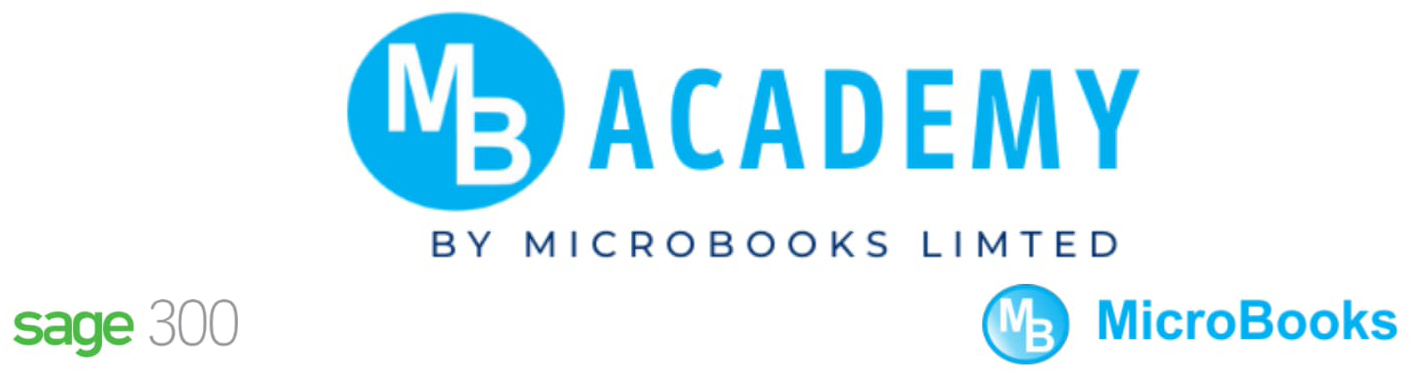Kotlin For Android App Development
- (0 Reviews)
- 0 students enrolled
Kotlin For Android App Development
Android Kotlin | Learn Kotlin For Android App Development From Beginner to Advanced and become Kotlin Android Developer.
- (0 Reviews)
- 0 students enrolled
Requirements
- We prefered Windows OS (64-bit) but this is not mandatory. You can prefer to use other Operating Systems. Having a working computer with 8 GB RAM or higher and internet connection No prior android kotlin knowledge is required No Kotlin coding knowledge required Watching the course videos completely, to the end and in order Determination to learn and patience for Kotlin Nothing else! It’s j ust you, your computer and your ambition to get started today
Description
A typical "Kotlin for Android App Development" course might include the following chapters or sections:
-
Introduction to Kotlin: An overview of Kotlin language and its benefits for Android development.
-
Setting up the Development Environment: Steps for installing and configuring the necessary software for Kotlin development on Android.
-
Kotlin Basics: Topics such as variables, data types, control structures, functions, and collections.
-
OOP with Kotlin: Coverage of object-oriented programming concepts like classes, objects, inheritance, and polymorphism in Kotlin.
-
Android Fundamentals: An introduction to Android platform, architecture, and components like activities, services, broadcast receivers, and content providers.
-
Layouts and Views: Topics on designing the user interface, including layouts, views, and widgets.
-
Event Handling and User Input: Explanation of how to handle user inputs and events in Android, including click events and touch events.
-
Working with SQLite Database: How to create, insert, update, and retrieve data from SQLite database in Android using Kotlin.
-
Networking and APIs: Overview of networking in Android, including HTTP requests and APIs.
-
Material Design and Animations: Topics on material design, animations, and graphics.
-
Publishing and Deploying the App: Steps for publishing an Android app to the Google Play Store.
-
Advanced Kotlin Features: More advanced topics in Kotlin, such as coroutines, extensions functions, and higher-order functions.
The exact content and structure of a "Kotlin for Android App Development" course may vary, and individuals should research and compare different options to determine the best fit for their needs and goals.
Recent Courses
- December, 28th 2023
- 0
Understand Artificial Intelligence and teach it to your students! Learn to distinguish the various types of AI Understand..
- 899.00$
1600.00$
- March, 28th 2023
- 0
Understand Artificial Intelligence and teach it to your students! Learn to distinguish the various types of AI Understand..
- 899.00$
1600.00$
- February, 9th 2023
- 0
The step-by-step system for learning how to Shuffle dance (Cutting Shapes, EDM Dancing)
- 299.00$
499.00$
- February, 9th 2023
- 0
Learn to build a business, find clients, & social media marketing all in one. Facebook ads, Instagram, Google ads & ...
- 2500.00$
3500.00$
- March, 22nd 2023
- 0
Master pivot tables, formulas, macros, vba, data analysis and learn how to land your first job as an Excel expert!
- 250.00$
1000.00$
About Instructor
An LMS (Learning Management System) instructor is a person who is responsible for creating and delivering educational content to students through an LMS platform. They use the platform to create courses, assignments, quizzes, and other educational materials that are used to teach students. The instructor may also interact with students, grade assignments, and provide feedback on their progress. The goal of an LMS instructor is to provide an effective and efficient learning experience for students using the LMS platform.